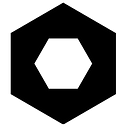Draftbit Review
Welcome back to Tech Tuesday. My name is Alexandra, and today we’re going to take a look at Draftbit, a low-code mobile platform. We have a playlist with all our other reviews if you want to check those out, here. Today, I’m going to tell you about all the pros, the cons, and give our overall rating of Draftbit in eight key areas. Let’s start it off with the pros. Number one, the proprietary design tool inside of Draftbit is powerful and easy to use. You can get nearly pixel-perfect designs. If you’re familiar with Webflow, then you will notice that it’s very similar and both are powered by React Native and its associated stack.
Number two, also related to that idea, because Draft Bitt is powered by React Native, you have access to a world of custom NPM packages. This means that Draftbit is vastly more customizable than either of the other two platforms we’ve reviewed. Number three, custom components are supported and robust. However, their integration within the platform’s tools is limited. If you recall, the lack of customization within the other platforms was a huge con for us. We are really big fans of the customization that Draftbit enables. Number four, Draftbit has very strong API tools for data fetching and the display of data.
It integrates well with both custom and low-code backends. Number five, the GUI-based development process makes it easy to perform application logic, set up triggers, and take action. Number six, source code for projects can be exported in React Native. We love this capability because it allows you to then work with the code outside of the system from there. Especially if you run into some sort of edge cases or customization that doesn’t work within the system, you can continue working on the project outside of the platform. Number seven, documentation is strong; this is a key benchmark for low-code tools.
There’s also an active community of developers for deeper questions, and both are great to see. Number eight, Expo is used for on-phone previewing, which is very good at real-time updating and representing how your app will look in production. Let’s move on to the cons. Number one, some simple component capabilities just aren’t provided. For example, the app we built on Draftbit had a color picker feature. Since that component doesn’t exist in Draftbit, we had to make a workaround. Whenever this happens, you are expected to create custom components to fill in the gaps. Number two, certain components have a greater amount of GUI-based customization available than others.
For example, the date picker customization is nothing compared to the dropdown picker, even though they’re basically the same function. Number three, it’s both a pro and a con, but Draftbit has a higher learning curve due to its customization and complexity. This means that the acceleration is not as good as other platforms, but you reap the benefit of all of that customization without the limitations of those other platforms. Number four, preview mode can’t render custom components, forcing you to use Expo or on different device simulation.
Number five, custom components don’t have a lot of integration with the core libraries of Draftbit, so they operate somewhat in a vacuum with only basic global variables and props available, unless you really dig in and create a hacky solution. Number six is somewhat expensive at $200 a month for team plans, but once development has concluded, you can pause your account without fear of losing access to your code, thanks to being able to export it. Number seven, documentation is out of date in some spots with no notes explaining that services have been removed. Let’s take a look at our grade card.
Under acceleration, we gave it an okay. Under documentation, we give it great. Under ease of use, we gave it weak. Under reliability, we gave it okay. Under customization, we gave it great. Under cost, we gave it okay. Again, $80 per month for a solo plan, and $200 per month for a team plan. Under scalability, we gave it great, and that’s mostly due to the fact that you can export that code and coast it just like you would any other custom code app. And that’s all we have for you today on our review of Draftbit.
If you have any other questions, go ahead and leave them in the comment section down below. Otherwise, check out our other reviews and articles at bixly.com. Until next time, this has been an episode of Bixly Tech Tuesday.
Originally published at https://blog.bixly.com.